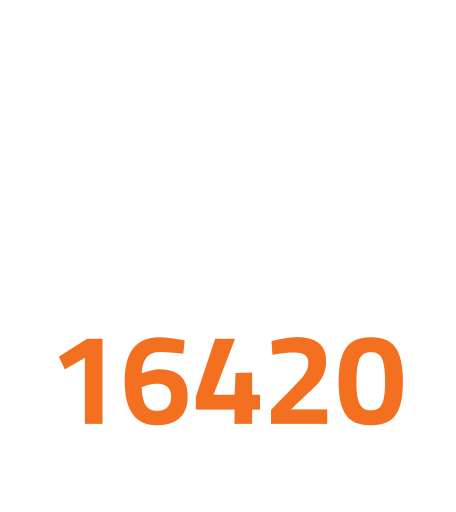سي دي لعبة Back 4 Blood لبلاي ستيشن 5 - النسخة العربية
متوافق مع: بلاى ستيشن 5
مناسبة لأعمار: من عمر18 سنة فيما فوق
ميديا: Video Game
Back 4 Blood CD Game For PlayStation 5 - Arabic Edition
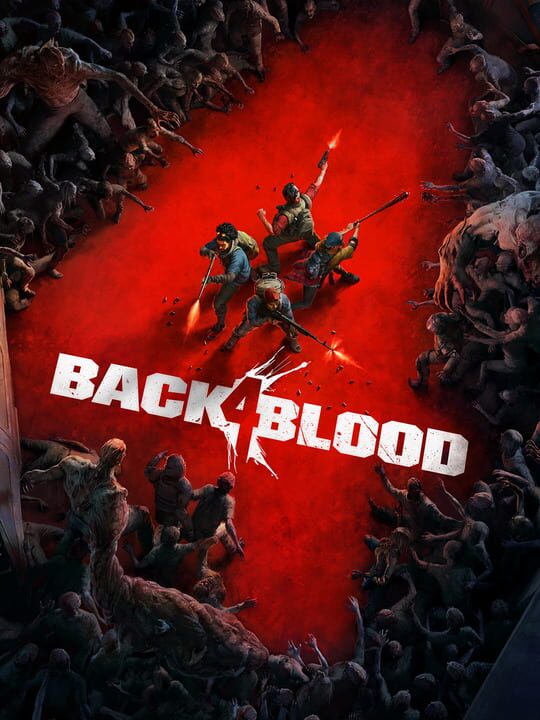
Back 4 Blood is the spiritual successor to Left for Dead, and for fans of the L4D series, something they have waited a very long time for, but many players are launching the game to find all text in Arabic.
Many players have taken to Reddit to show their annoyance in the game not displaying in their local language, some even leaving scathing reviews on the game’s representative stores.
Here’s a quick overview of the steps you need to take. However, continue reading for a detailed guide with screenshots on how to change the language in Back 4 Blood.
In-game, access the Menu by pressing ESC or the Menu button.
Select the third option from the bottom.
Look for the drop-down arrow, depicted by a triangle pointing downwards.
Alternatively, scroll to the bottom of the Settings menu and count backward by four sections.
Select your local language from the drop-down menu.
How to change from Arabic on Back 4 Blood
Worry not, the fix, while it might seem like a pain to fix, isn’t really that difficult when you have some guidance. So, without further ado, follow these simple steps and you will be back in your preferred language in no time.
As pictured above, you want to get to the games menu. To do this, load up the game, and wait until you can access the escape menu (ESC on PC or the Menu button on your console’s controller).
Looking at the options to the left, once you’ve opened the menu, select the third option from the bottom of the screen.
This will get you into the settings menu. Thankfully, you already land on the right tab when in the settings menu.
Now that you are in the settings menu, scroll all the way to the bottom. Then scroll back up four sections (work your way up by counting each section).
The text to the left separates groups of settings and classes as a section.
You will see a drop-down item. You know this is a drop-down option as the triangle faces the other way (downwards).
Once you have found this, select it and change to your local language. Your local language will appear in it’s local language, so you won’t have to figure it out in Arabic.
Of course, you can just look for the drop-down. You don’t necessarily need to scroll to the bottom and count upwards for sections, but doing so does make finding the relevant selection easier.
| أختار من الفئات | اكسسوارات العاب |
|---|---|
| الماركة | جينيريك |
| متاح فى الفروع | 6 اكتوبر | مول العرب بوابة 21, المعادى | اللاسلكي, التجمع الخامس | ارابيلا بلازا مول, القاهرة الجديدة | كايرو فيستيفال سيتي مول, وسط البلد | شبرا, الساحل الشمالى شيل اوت |العلمين |
| نوع الجهاز | أسطوانات الألعاب |
| متوافق مع | بلاي ستيشن 5 |
| العمر | أكبر من 18 سنة |







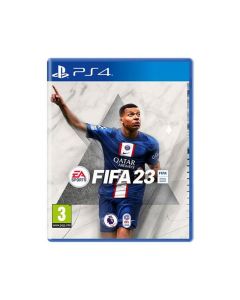


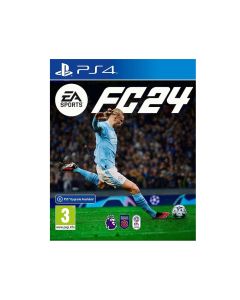













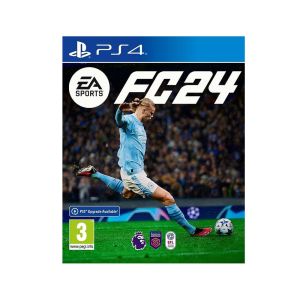












 English
English